remark
What is the trace?
The trace function can record images you created, and post and record the description/memo/impression of this image
From the trace of a Neka work, you can view all traces of this Neka posted by the public, on the contrary, the trace posted by you can be viewed by the public.
Tips: Some creators will view the traces of their works occasionally, you can make use of this function to give repo and feedback to the creator.
How to post a trace
When generating the original image, you can use the trace function to post your Neka work, and select the original image you have generated to post in the image record at the top of the “dynamic” page.
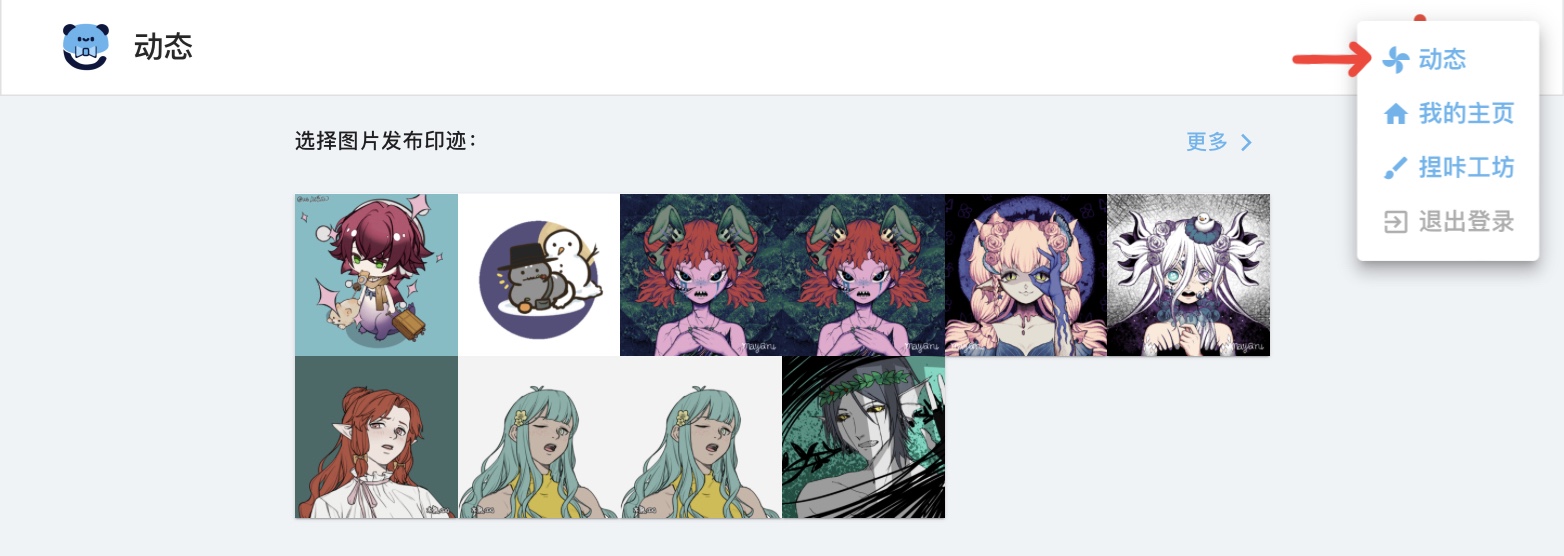
You can enter text when posting traces, the text content will be posted in the trace together with this image.
When recording the trace, you can make your trace public. When you choose to post it publicly, others can see the content you post in the trace of the work, and can also view your homepage or follow you from the trace you post. When you choose not to post publicly, the only person who can view this trace is yourself.