Using Neka Workshop in App
Now you can upload your work using the Neka workshop editor on the app!
If you are a Neka artist, you can find the entrance to Neka Workshop in Neka App, where you can edit or create new NEKA work.
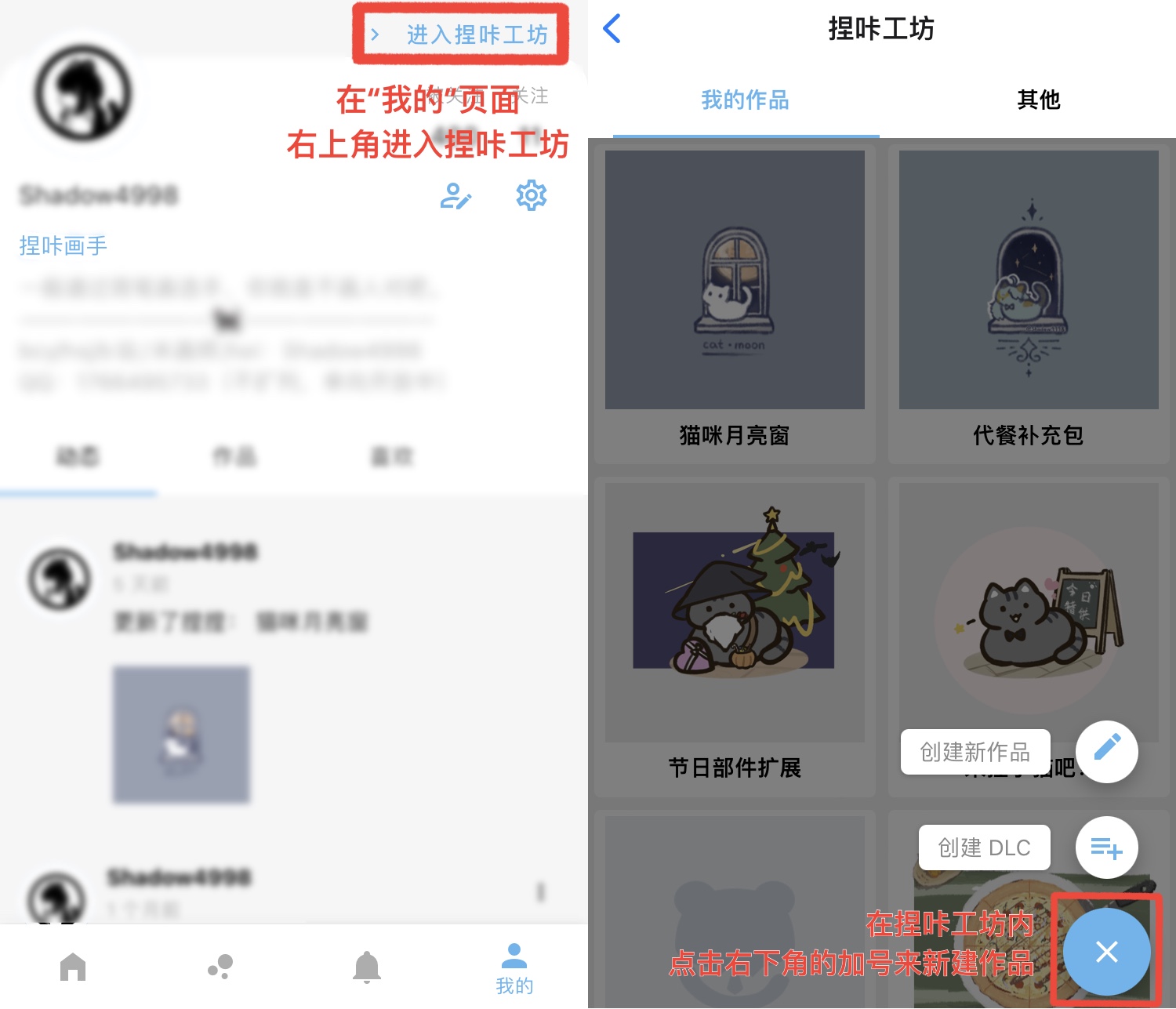
In order to make the editor can be better used on the APP,we made some slight changes on the basis of the web version.
You can get a brief idea of the interface of the APP version of Kinko's Workshop by using this one-image stream.

In the case of selected color palette, Sort and New on the right side are operations on color palette, i.e. adjusting the order of color palette and creating new color palette; in the case of selected any part is the operation on the part, i.e. adjusting the order of part and creating new part.
In Neka Workshop, you can slide up the editing interface to get the operation part of a larger interface, which will help you manage and edit the parts with more layers more easily.

You can click the eye icon in the top right corner to switch to preview mode. Preview mode is the play screen after your work is up, you can test play your work here.
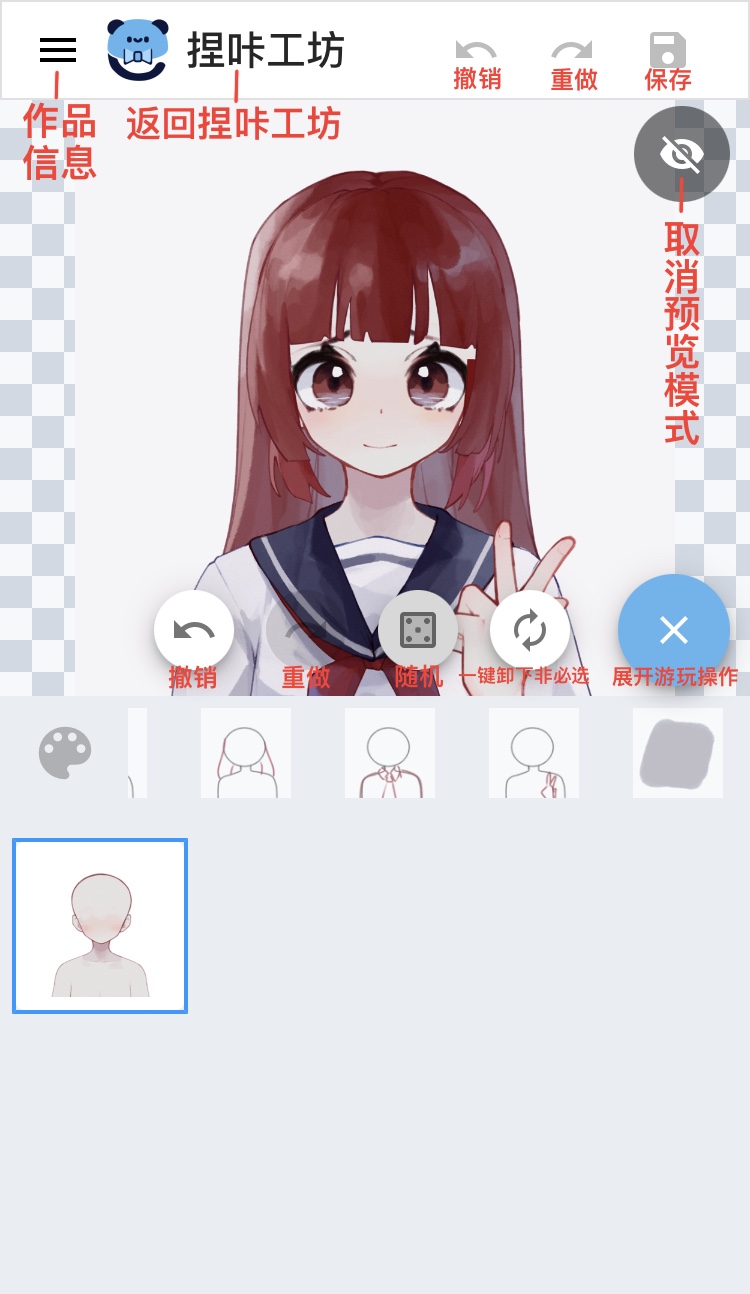
You can learn about the basic use of the editor by following this link.
Advanced Guide
Perhaps you would also like to learn.
↑ Click the corresponding link to view the specific tutorial.