Blending color mode
Neka editor supports setting a layer to the color blending mode (positive underlay, filter, linear fade, etc.).
- Expand the part and set the layer whose mode needs to be changed.
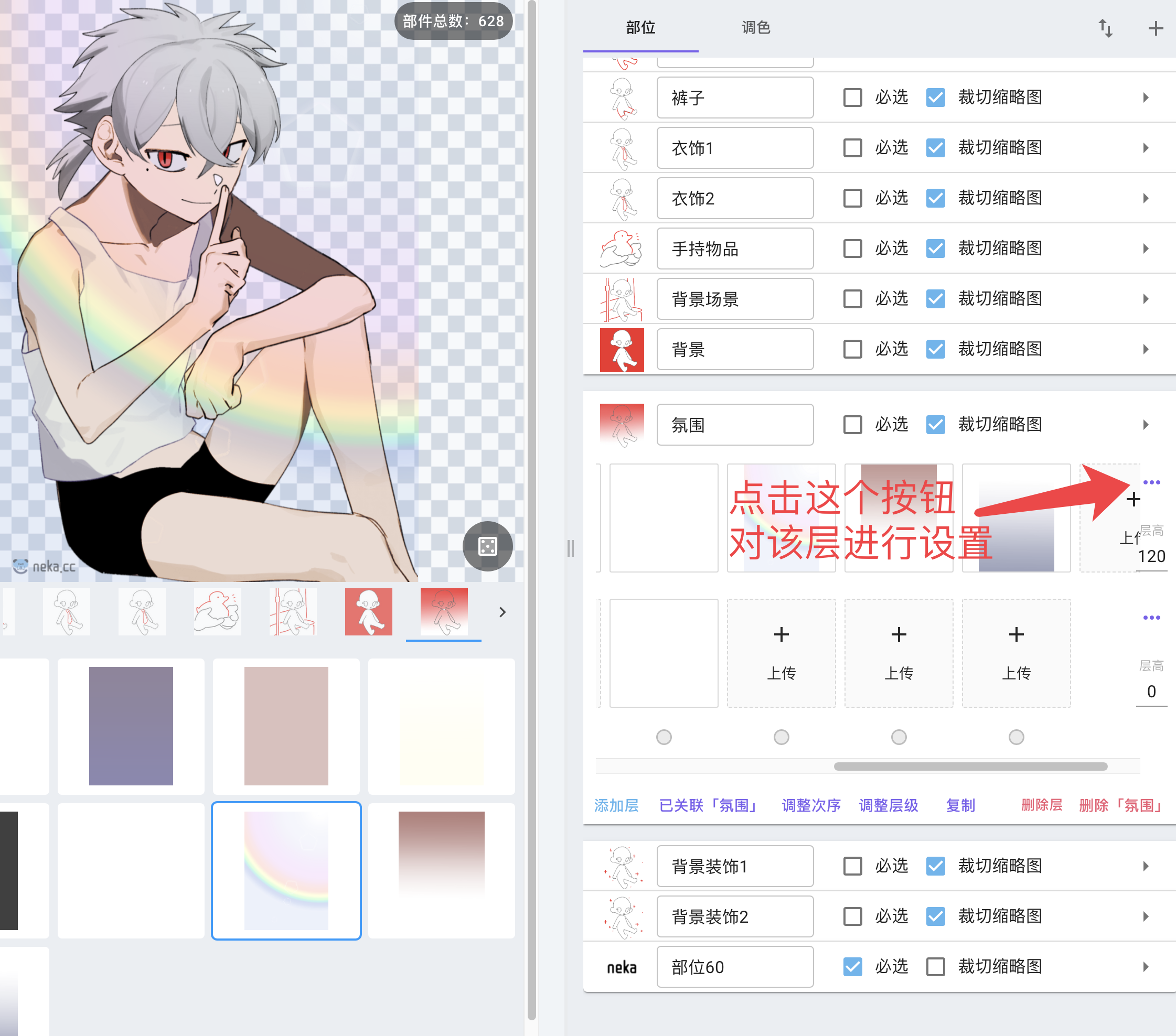
- The default is normal mode. Click Blending "Normal" to change the blending mode of this layer.

- When selected, the layer is changed to the appropriate mode, and the image below it is blended in real time.
